The QuickBooks proforma invoice is a kind of a non-posting form. It is made by a seller prior to delivering any product to a customer. The major purpose of this bill-like document is to state the value of a product/service that a customer intends to purchase. The payment may not have been made to the seller. However, the proforma invoice would mean that the agreed amount of the product will be paid by the customer. For using the invoice, you will have to first make it. Some of you may need help regarding how to create a proforma invoice in QuickBooks.
The knowledge required for preparing it can be acquired here. On reading further, you can learn to make a proforma invoice in QuickBooks, QuickBooks Online, QuickBooks Desktop, etc. Along with that, you can have a better knowledge of this type of proforma and its uses.
In the following part, an outline of this reading has been given. This outline will let you know about the sections covered here. Additionally, you can check the different versions of QuickBooks on which proforma invoices can be made.
What does a Proforma Invoice in QuickBooks Mean?
Some users may have heard of the option to create a proforma invoice in QuickBooks. By creating a proforma invoice, you are preparing an informative document. When a customer buys a certain product/service, the information relating to its payment is provided in this document. To be clearer, you can understand this invoice as a quote/estimate indicating that it has been made in advance. Thus, the proforma invoice may not be a real bill but it can serve a similar function.
What is the Use of QuickBooks Proforma Invoice?
QuickBooks proforma invoice can be used by a seller. A customer may have purchased a product. The seller can use this type of invoice to show that the product will be delivered. The customer and the seller decide the price of that product/service. The invoice will be used for indicating this price. In doing so, any disagreements relating to the decided price can be avoided in the future.
How Do I Create a Proforma Invoice in QuickBooks?
For preparing a single QB proforma invoice, you can launch this Intuit software. With the help of the Gear symbol, pick Custom Form Styles. Followed by this, find New Style and press the dropdown for viewing the New Style Menu. Now, click on the option that says Estimate. For continuing, you can open the Content tab. You will be able to prepare the proforma here. Subsequently, you can change every estimate’s name and the proforma invoice will have been made.
To be more familiar with how to create a proforma invoice in QuickBooks, these guidelines should be read:
- Run “QB” and press the gear-like symbol.
- Select “Custom Form Styles”
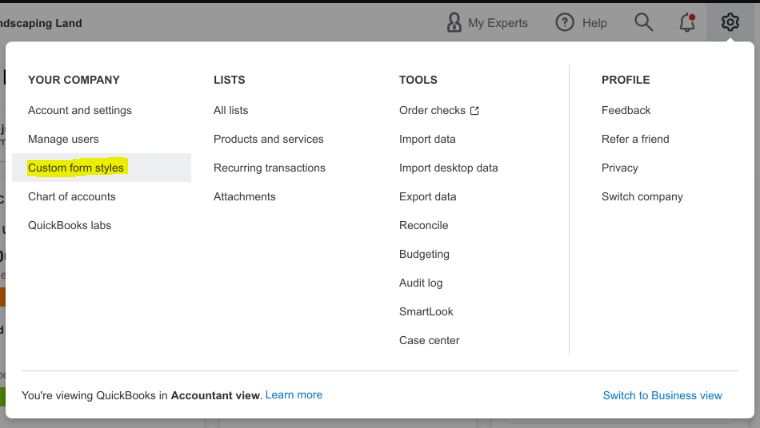
- Opt for “New Style”.
- Using the dropdown option, find “New Style Menu”.
- Choose “Estimate”.
- Visit the tab for “Content”
- Navigate to “Custom Form Styles”.
- Next to “Edit”, press the dropdown.
- Select “Make Default”.
- Use any preferred name for the estimates.
- After initiating the changes, press “Save”.
- Click on “Exit”.
Note for Readers: Some of you may want to make multiple proforma invoices in QuickBooks. For this purpose, the method cited in this section can be used for making as many invoices as you require.
After saving your form, you can click the Exit button. This way you can easily create Proforma Invoice in a QuickBooks account. Thereafter, you can send this to the customer before finalizing the deal.
How to Create a Proforma Invoice in QuickBooks Online?
In QBO, there may not be a direct option for making a proforma template. A Custom Form Style for an estimate can be made. Its name can be changed to that of a proforma invoice.
To start making a Custom Form Style for an estimate, select the Gear button in QBO. From Custom Form Styles, head to New Style. Tap on Estimate. Then utilize the Pencil button in Content for changing the name of Estimate. Write Pro-forma Invoice as the new name.
- Ensure that “QuickBooks Online” is open.
- Click on the “Gear” button.
- You have to tap on “Custom Form Styles”.
- Select the “New Style” option.
- Opt for “Estimate”.
- In the tab titled “Content”, press the icon resembling a “Pencil”.
- “Estimate” has to be changed. Enter “Pro-forma Invoice” in its place.
- Click on the “Save tab”.
- The setup for the proforma invoice in QBO will be complete. To create a proforma invoice in QuickBooks Online, press “+New”.
- Choose the “Estimate” option.
- Select that “Custom Form Style” which was just created by you.
This method would have helped you know how to create proforma invoices in QuickBooks Online. The setup along with the creation of the QBO proforma invoice will be complete after executing all the directions of this method.
Frequently Asked Questions (FAQs)
Some of you may be having certain queries relating to proforma invoice in QuickBooks and its versions. We have picked the most common queries among them. You can read these queries and their answers as follows:
As of now, QuickBooks may not provide an option for a separate form/template for a proforma invoice. The software does come with an option for making a template for an estimate form. The estimate form can be made. It can then be titled as QB proforma invoice.
You are likely to find two main types of QuickBooks proforma invoices. The proforma invoice for customers is like a quotation. It mentions that a seller will be delivering a particular product to a client. The proforma invoice for shipping is for business purposes. It tells a custom agent about a service or product’s cost. In this case, that product or service will be internationally shipped.
Since a proforma invoice in QB is not a real bill, it may not be counted as an account receivable. It isn’t exactly an invoice but has a similar function as it informs about the price of a service or product. So, the customer may not be obliged to pay. This is another reason why it may not be considered accounts receivable.
Similar to the processes of the other version of QB, you can first make a Custom Form Style for an estimate in QuickBooks Desktop. Then you can add a new name and write “Proforma”. The proforma will have been created.
By and Large
The proforma invoice in QuickBooks is a useful document. Payment-related information with respect to a specific product can be found in it. In other words, it functions like a bill and mentions the price of the product that has been agreed upon by the seller as well as his/her customer. QuickBooks may not be available with a direct option to make a proforma invoice. Initially, a Custom Form Style has to be made. After making this form for an estimate, its name can be set as Proforma Invoice. The users of QuickBooks Online and QuickBooks Desktop can also make a proforma invoice in a similar way. After making it, the invoice can be utilized by the seller.
While working on QuickBooks, it is common to receive errors. If you are bothered by the following QuickBooks errors, fix them now.
