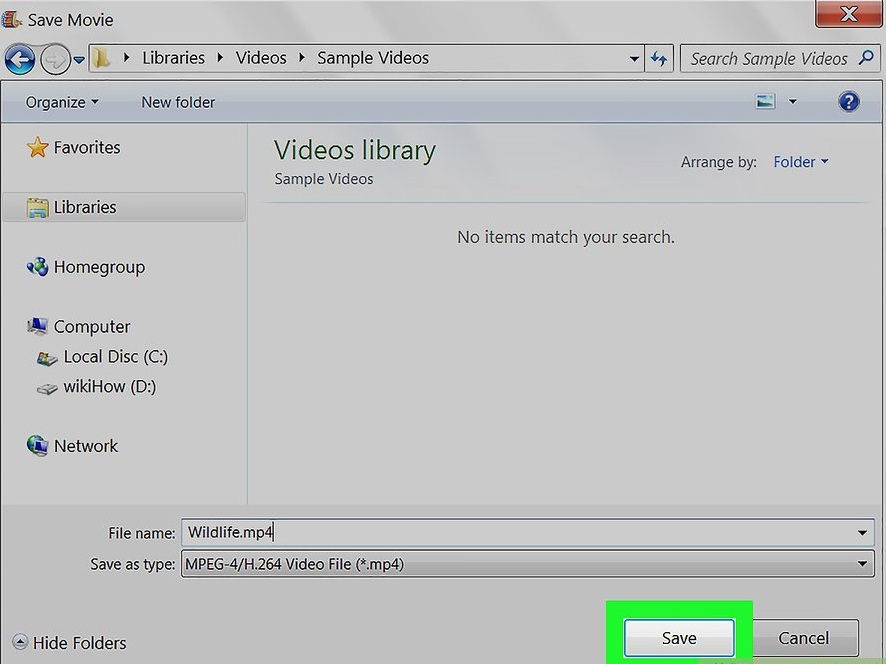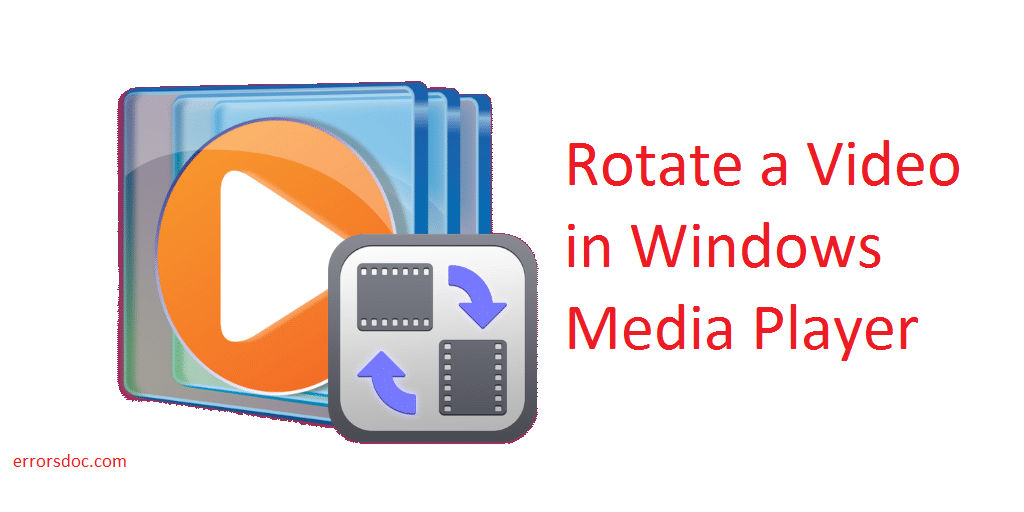The process that solves the issue on how to rotate a video in windows media player is simple. The way to do the work involves an easy technique of software that would do windows media player rotate video in windows 7. Come let us learn how to rotate a video file in windows media player.
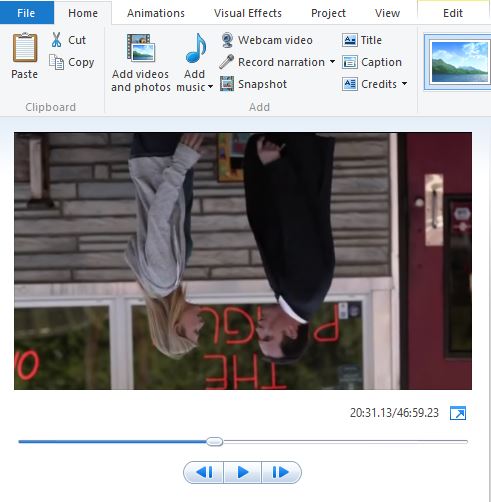
- If you have a windows 7 system then you need to install or download the windows movie maker

- If the system is vista then the application is already available
- Hence pen the program by going to start and running windows movie maker
- Go to home in the toolbar
- Select “add photos and videos” from the list
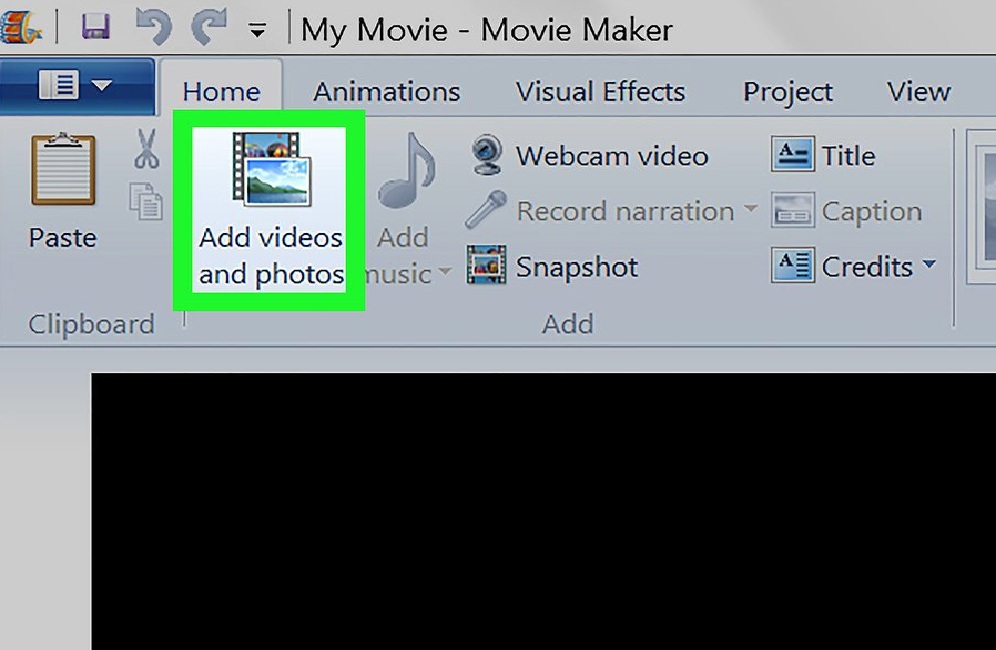
- Now rotate the troublesome video by using the rotate option in the toolbar
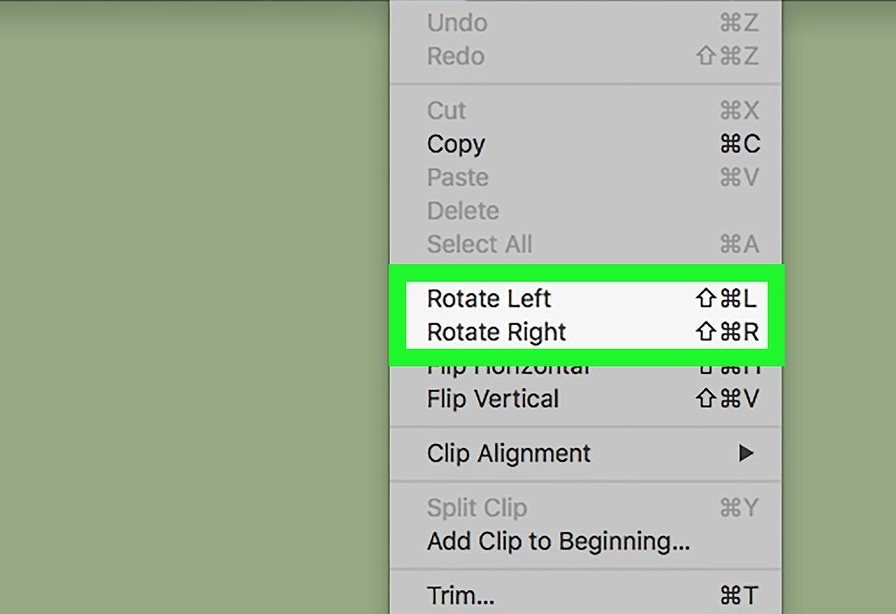
- Press save movie to freeze the file in the adjusted angle