When I print it shows status as ‘Error – Printing’
Have restarted both printer and computer nothing works!
Amanda Answered question November 15, 2019
You may try checking that the printer heads are not dirty. While it can be very useful at times to restart your Epson device, these parts may have gained a lot of dirt or dust. Hence, despite restarting your computer or printer, you may still find the not printing error. Check the Maintenance tab in Printing Preferences from your Windows PC and start cleaning the print head.
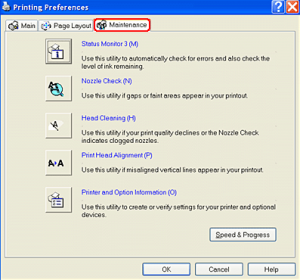
For more help, this link will be suggested:https://www.errorsdoc.com/epson/how-to-fix-epson-printer-wont-print/