Setting up password security is crucial to protect your QuickBooks account. However, remembering a password can prove an ordeal by fire sometimes. But what if you have got a QuickBooks password reset tool to make your task easy?
In this guide, we will discuss the use of the password reset tool in QuickBooks. By using this QuickBooks automated password reset tool, you can easily restore your forgotten or lost password to access your QuickBooks company files.
Why You Should Use QuickBooks Password Reset Tool to Restore the Password?
Earlier to this, any QuickBooks user could access the QuickBooks company files. However, the chances of stealing the confidential and business-finance-related details were obvious.
As we know, computer security has been a major concern for a while. As the year passed, the technology gained a lot of trust from the users in terms of security. This is what the QuickBooks password reset tool does.
By using this tool, only the authorized person with Contact Name, License Number, Postcode, Phone Number can change or reset the password. Let’s know how to download and use the automated password reset tool in QuickBooks.
What All Details You Must Have Use to QuickBooks Password Reset Tool?
Before proceeding ahead, one should know the requirements of using the password reset tool QuickBooks Desktop and Online.
QuickBooks automated password reset tool does not allow a random user to tamper with the details. With its best security, only an authorized person with essential details can access the QuickBooks company file.
In order to access the QuickBooks account, a user needs to have the following details.
- License Number of 15 digits
- Full Contact Name
- Mobile Number
- Postcode
- Email Address same as authorized contact
By providing the aforementioned details, you can simply restore the password that you have forgotten or lost.
In addition, you need to make sure that the aforementioned details should be verified with your business registration record that is available with Intuit. In case the details you enter mismatches, your process of resetting the password will not be successful.
How to Use QuickBooks Password Reset Tool?
To use the automated password reset tool in QuickBooks, you will have to be aware of your QuickBooks version as the process of resetting the password might be different for each QuickBooks version.
So, before you proceed, make sure you identify and confirm the QuickBooks version and then reset the password. Thereafter, you can the QuickBooks password reset tool download and run it to reset the password.
Step 1 :- Find the current version of QuickBooks you are using.
In order to determine which version was being used, you can select the product from the list. By doing so, you can find out the QuickBooks version and release information.
In the following steps, you can make your search easy to find the version of QuickBooks Report Writer, QuickBooks Point of Sale, QuickBooks Desktop, QuickBooks for Mac, and QuickBooks Enhanced Payroll.
QuickBooks Statement Writer
- Firstly, open your QuickBooks account and go to Reports.
- At this point, you can open QuickBooks Report Writer and go to click the Help option.
- Now you can choose About QuickBook Report Writer.
- Here you will see the QuickBooks version in the About section.
QuickBooks Point of Sale
- Go to Help and then you can click on Product Information.
- At his point, you will find the QuickBooks version and its release.
QuickBooks Desktop

- To check the version in QuickBooks Desktop, you can use the F key on your Keyboard.
- Doing so, the Product Information page will be opened.
- Then, you can find the QuickBooks version.
QuickBooks Basic or Enhanced Payroll
- In this product, you can select Employees to select the Payroll Centers.
- After that, you can click on the Payroll option.
QuickBooks for Mac
- In QuickBooks for Mac, you can go to the Help section.
- At this point, you can select Product Information.
- Make sure you write down the version in the Product Information section.
Step 2: Run QuickBooks Automated Password Reset Tool
In the next step, you are required to run QuickBooks automated password reset tool. For that, you need to download the tool on your computer. Then, choose your QuickBooks program version, register with QuickBooks, add your license number to activate the software. Once done, you can then browse the company file in order to reset the password.
Important Note: Ensure that you have .Net Framework 4.5 installed on your desktop. This will help you to run the automated password reset tool in QuickBooks. In case you do not have MS .Net Framework 4.5, you can download it from here.
To use the automated password reset tool for QuickBooks Desktop, go through the following steps.
- First of all, you need to download QuickBooks password reset tool on your system.
- Once the installation process is done, you can run the QuickBooks automated password reset tool.
- Now you can use the tool to reset your Admin password of QuickBooks in any QuickBooks version.
- At this point, you can select the version from QuickBooks Desktop.
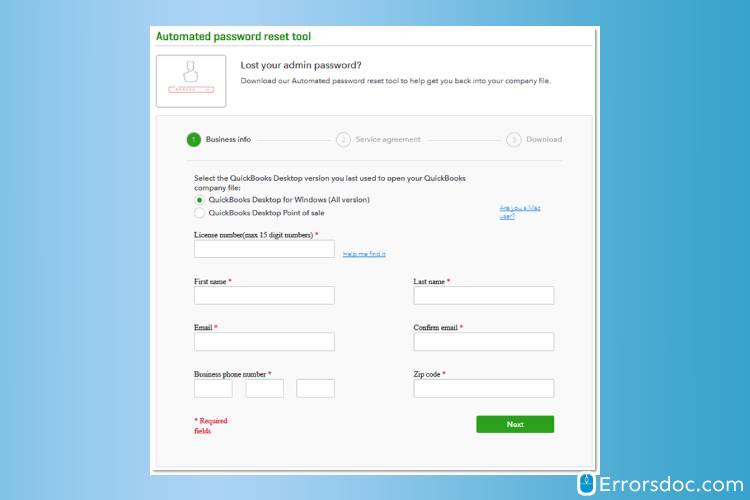
- After that, you can register with QuickBooks. To do so, you will have to use your license number and other business information to submit.
- Here, you can read the agreement of license and then accept to proceed.
- Next to this, you can click on the Download button and then select Download Now link.
- Thereafter you can enter the Token number. (You will receive this token number in your email when asked).
- At this point, you can select the QuickBooks version (from the drop-down menu) that you are using currently.
- Now you can click on the Browse option and then select the QuickBooks Company File where the password reset is required.
- You can now enter your new password and confirm the password fields.
- In case you are resetting the password for an Accountant Copy working file, e.g., .QBA then you will have to type *.* in the file name box and then hit the Enter button. This will allow you to see and select .QBA files.
- Thereafter, you can click on Reset Password.
Note: As you have created the new password following the above-mentioned steps, you can log in with the same password. It is also recommended to use the password reset for once. By resetting the password again, you will have to fill the verification form again in order to generate new token access.
As you have created the new password following the above-mentioned steps, you can log in with the same password. It is also recommended to use the password reset once. By resetting the password again, you will have to fill the verification form again in order to generate new token access.
To Sum Up
This is all you were supposed to do to reset the password in QuickBooks. The QuickBooks password reset tool is pretty easy to use. With the support of QuickBooks automated password reset tool, you can prevent your financial records from losing or stealing.
Do you want to know more about QuickBooks errors? Check out the following links:
Frequently Asked Questions
Yes, when you try to open the QuickBooks company file, it is required to enter the password so that your company file data remains secured from other users. Only the authorized person can access your company file
You can download QuickBooks automated password reset tool. After installing this tool, you can reset the forgotten or lost password of your QuickBooks company files.
Yes> It is important that you check the version first. This is because the procedure of the automated password reset tools in QuickBooks can be varied for different versions.
After determining the version, you can download and install the QuickBooks automated password reset tool to reset the password of your company file.
