When you try to open a website and you see this 403 forbidden error, it indicates that your access is denied. In simple words, 403 error code means you cannot access the web page as it has got HTTP error 403.14 forbidden. In case you are still not clear by the idea and thinking about what is 403 forbidden error then you must go through this blog to know more in detail.
Types of 403 Forbidden Error
When designing the website, developers might customize the style of the 403 error code appearance. Hence, you may find this error with different names. Below are the following names for HTTP error 403 forbidden error.
- 403 Forbidden
- Forbidden
- Error HTTP 403
- HTTP Error 403.14 Forbidden
- HTTP Error 403 – Forbidden
- Forbidden: You don’t have permission to access [directory] on this server
- Error 403
- Error 403 – Forbidden
If you see any of the aforementioned types of error then do not panic. Solving this issue is pretty easy. In this blog, we have the 403 forbidden error fix. But before we proceed, know the causes of this error.
Causes of HTTP Error 403 Forbidden
As mentioned earlier 403 error means when the remote server returned an error 403 forbidden or the requested URL returned error 403. If that is the case, you should know the causes of this HTTP error 403. Below are the following reasons that cause a 403 forbidden error.
1. Private Content: When the owner of a specific content has set the content as private, users find this HTTP error 403.
2. User Restricted Content: In this case, authenticated users such as schools and libraries can only access the content.
3. Geographically Restricted Content: A few of the websites allow to access the content for a specific geographic location. This is why you find 403 forbidden errors sometimes.
4. IP Address is Blocked or Prohibited: There can be numerous reasons when an IP address is blocked. Perhaps, it happens due to the spam posts from a specific IP address that causes HTTP error 403.
So we have discussed what is 403 error code and its causes. Any of the aforementioned reasons can cause HTTP error code 403. However, you can resolve this issue by performing troubleshooting steps. Let us know how to do that.
How to Fix 403 Forbidden Error on Google Chrome?
As mentioned earlier, 403 forbidden error means “Access denied”. If an error occurred 403 when calling the head object operation forbidden, you just need to troubleshoot server error 403. To initiate the process, you can follow the fixes mentioned below.
Fix 1: Check the URL Address
There are times when you type the incomplete or wrong URL address in the address bar due to which you are unable to access the page and encounter a 403 forbidden error. In this case, you can simply check the URL or type it again correctly. This can be proved the most simple 403 forbidden error fix that will allow you to access the web page.
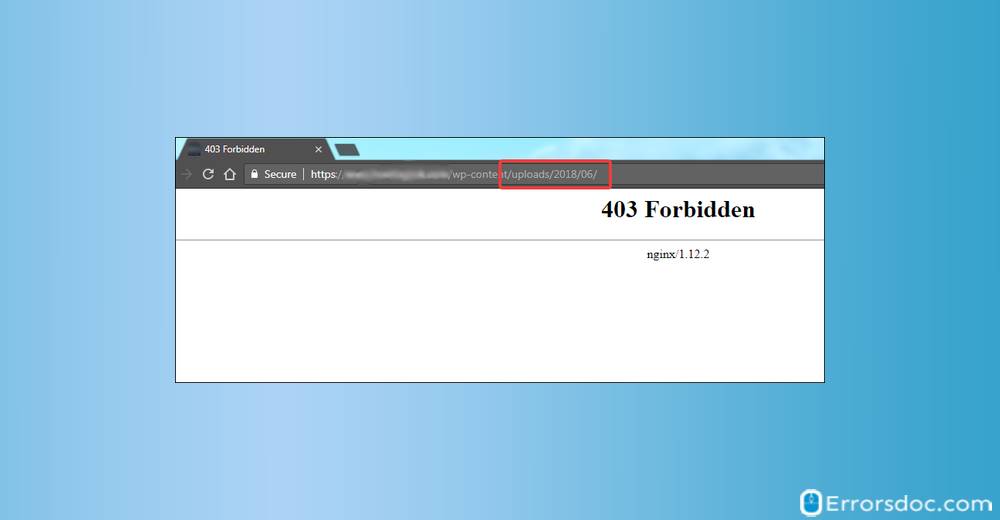
Fix 2: Clear Cache and Cookies on Browser
In most situations, clearing the cache and cookies resolve the small technical glitches. For instance, if you are unable to login to the website or open the page, you can clear the cache and access the webpage.
In addition, you can improve the internet speed by clearing the cache. If you ever thought about what is a 403 error code and how to fix it, go to clear the stored cache and unwanted cookies. Depending on your web browser, we have covered the solutions to clear cache and cookies. Here is how to do it:
Chrome Browser
- On your Chrome browser, you can go to the More option by clicking three vertical dots located at the top right corner.
- Then, you can click on the History option.
- Once you go to the History section, this will bring up a new tab.
- At this point, you can click on the Clear browsing data option located on the left.
- Now, you can select what you want to delete.
- Once you place the checkmark, you can click on the Clear data option.
Mozilla Firefox
- To begin with your Mozilla Firefox browser, you can click on the Library option.
- Then, you can go to the History option.
- Next to this, you can click on the Clear Recent History option.
- At this point, you can choose what to delete from the browsing history.
- Once you place the checkmark, you can click on the Clear data option.
Safari
- On the Safari browser, you can select the History option.
- Then, you can click on the Clear History option.
- After this, you have options to place the checkmark on what you want to clear from the cache section.
So, the 403 error means when the remote server returned an error 403 forbidden or the requested URL returned error 403. In this case, you can clear the cache and cookies and get rid of this error.
Fix 3: Wait for It to Respond
Sometimes a lot of changes are happening in the background or may due to technical glitches, you are unable to access the webpage. So, displaying the 403 error code means, you need to wait for a while and let the work in progress. You can try to access the page later. If it does not work, try to enter the URL in the incognito mode. In case the error persists, you can jump to another fix.
Fix 4: Contact the Organization, Company, or Services
If you are unable to understand what is 403 forbidden error and how to fix it on Google Chrome or in other web browsers then you can simply contact the company. If waiting for a while does not help then contacting the website owner directly might work or at least they will let you know the actual reason behind HTTP error 403.
Fix 5: Contact the Internet Provider
Due to the poor or low-quality internet connection, people tend to encounter this HTTP error 403 forbidden. Slow internet loses the connection or cannot the server and this does not let you access the page instantly. In this scenario, you can immediately contact your internet service provider to improve internet speed.
Conclusion
Fixing the HTTP error code 403 is the simplest task one can perform. It does not require any high technical knowledge. All you have to do is take care of the aforementioned things due to which you are facing server error 403. So, if you are one of those who are thinking about what is a 403 error code and how to fix it then you can go through this list of fixes discussed in this blog.
Apart from this, we have covered more tutorials on the following errors. Read them and find the best solution to solve errors.
