Norton Antivirus is known for protecting the system from viruses and malware. It does not matter what system or Windows you are using, you will require some of the other antiviruses to protect your system from such virus threats.
Among so many antiviruses available in the market, most of them showcase some functional errors and so does Norton. The most common one registered is Norton internet security has encountered an error 8504 104. Well, you do not have to worry about this, as there are few fixes to this as well.
Before you begin with the solution, it is better to know the reason behind this issue.
Norton Internet Security Error 8504 and 104 – Reasons
- You must have downloaded a corrupt file
- You must have not completed the installation process
- Incomplete download of the Norton antivirus software
- Irregularities in the Windows registry that may occur because of the new Norton software
- Corrupt Windows file that may have caused due to Virus and Malware
- Clash of some other application with the Norton Antivirus software
Types of Norton Internet Security Error 8504:
- Norton Security Error 8504 0
- Norton Security Error 8504
- Norton Security Error 8504 5
- Norton Security Error 8504 and 104
- Norton Security Error 8504 and 100
- Norton Security Error 8504 102
- Norton Security Error 8504 106
- Norton Security Error Code 8504 101
Methods To fix Norton Internet Security Error 8504 and 104?
We have multiple solutions to this single issue and that too in easy language so that you do not need any expert assistance while executing them.
Fix the Norton Security error 8504 and 100, Norton Security error 8504 and 104, Norton security error 8504 by the following steps:
Solution No. 1
Remove the other antivirus or Free Security tools
- Turn on your system and see if there is any antivirus tool already installed.
- If so, you must uninstall the existing antivirus tool or the free security tool in the Windows system.
- Now press Windows+R to launch the Run command
- Type “appwiz.cpl” in the space provided and press enter.
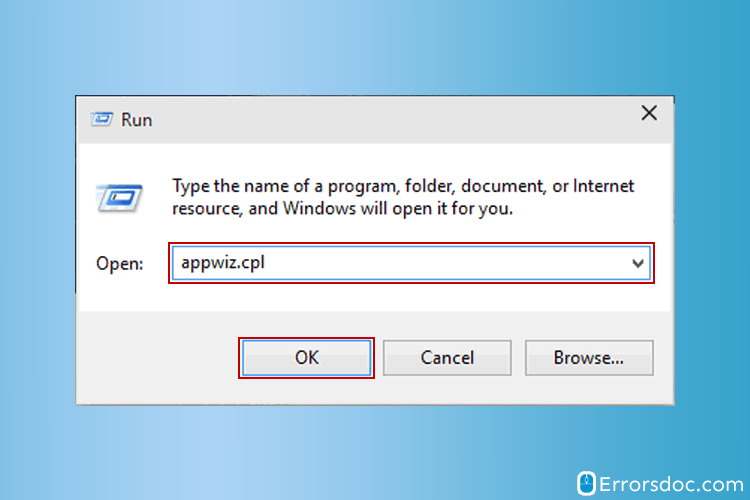
- Once you have executed the steps mentioned above, you’ll be able to witness all the programs that are installed on the system.
- Now make a selection on the Antivirus/Free Security tool.
- After that, select the option of “Uninstall” or “Remove” program.
- You must follow the on-screen instructions in order to remove the selected program.
- After you have executed the uninstallation process, you must restart the system.
Hope using the above steps you will able to fix this issue in Windows System. Give a shot to the next solution in case this was not helpful:
Solution No. 2
Using the Norton Remove and Reinstall Tool:
Execute this procedure to solve “Norton internet security error 8504”
- Turn On your system and start with the procedure of downloading the latest version of Norton Antivirus
- To begin with, you must remove the existing Norton Antivirus for which you must download the latest Norton Remove and Reinstall tool. This is available on the official website of Norton.
- Now go to the download section of your system and click on the downloaded file of Norton. Click on it and select the option of Run in order to install the software.
- You must click on “Agree” as this will be an agreement to the license
- Now select the option of Advanced Option
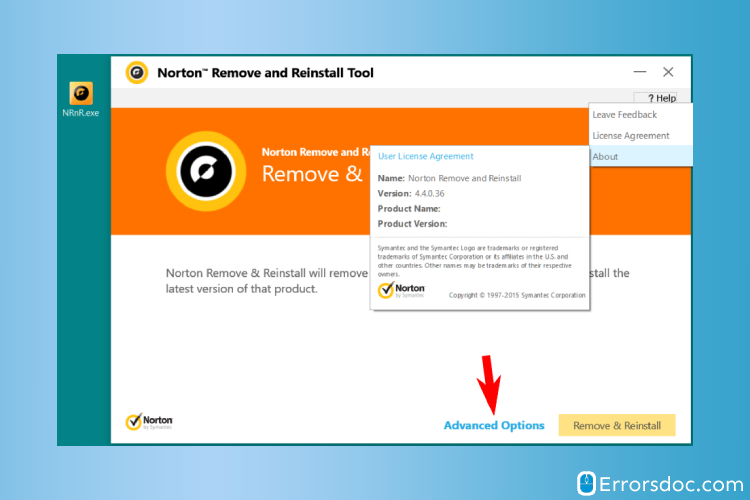
- Select on the option of “Remove Only” and remove the antivirus
- Now restart your system
Move to the solution mentioned below if you were not able to get rid of the issue with this one either:
Solution No. 3
Update the Graphics Card:
- Turn on the system and locate “My computer”
- Now make a right-selection on “My Computer”
- Go to the option of “Manage”
- Now select the option of “Device Manager”
- Go for “Display adapters” or you may press Windows+R to launch the Run command
- In the search box, you will have to type “devmgmt.msc” and finish by hitting “Enter”.
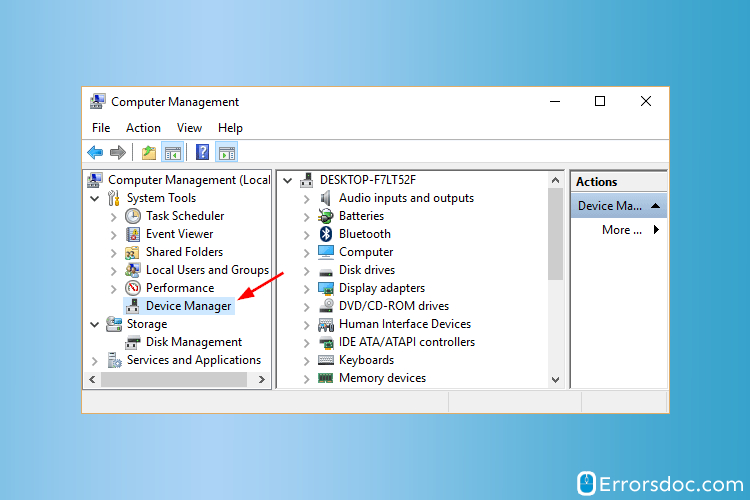
- Now you will have to double click on the option of “Display adapters” and make sure to right-click on the option of “HD Graphics Card”
- Make a selection on the option of “Update Driver Software”.
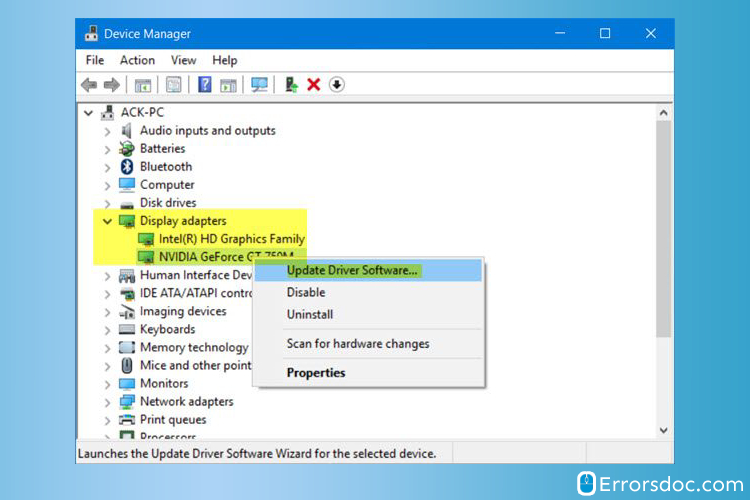
- You may also check the status of your HD Graphics Card is updated or not by hitting alt+enter or by right click and choose
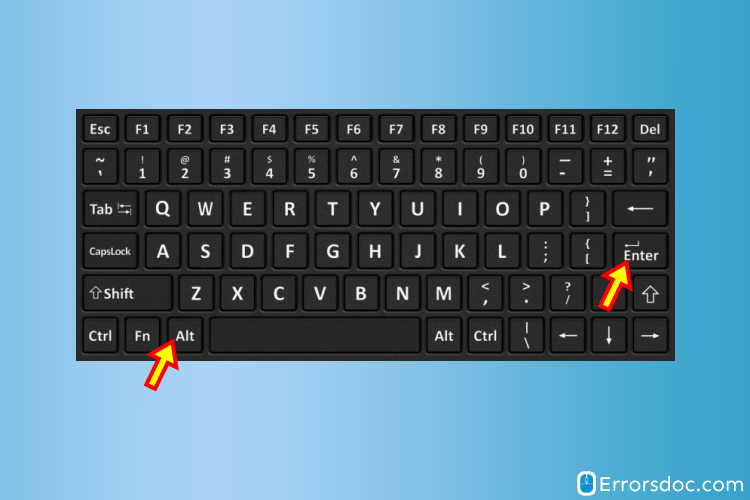
- Press Alt and Enter together in order to check the status of the HD Graphics Card. ensure if it Updated or not.
- Restart the system after updating Graphic the drivers in Windows
Solution 4
Run the Disk Cleanup:
- Turn ON your system to begin
- Now click on the Start option that is on the extreme bottom-left corner of the screen.
- When you see the search box, type “Command” there
- Once the permission dialogue box appears, just make a selection on “Yes”
- Now type “Cleanmgr”.
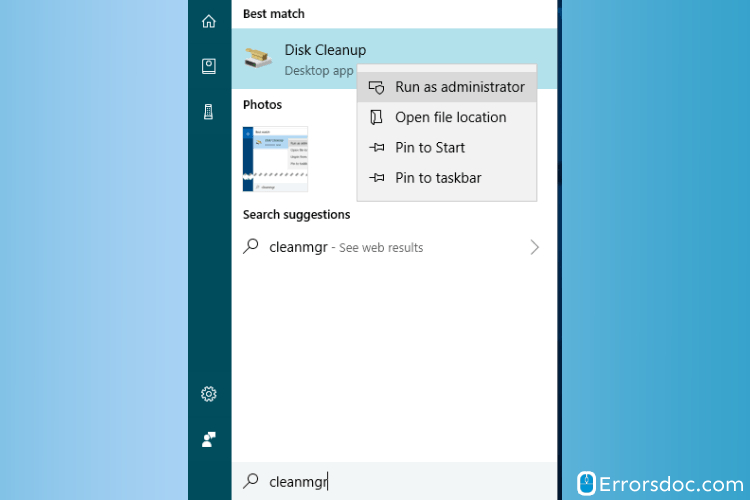
- Hit enter after that
- After executing this step the disc manager will initiate, and the temporary files will also be removed
Solution 5
Install the updates that are available on the Windows:
- Turn ON your system to begin
- Now click on the Start option that is on the extreme bottom-left corner of the screen.
- When you see the search box, you must type “Windows Update” there
- Now hit enter after typing
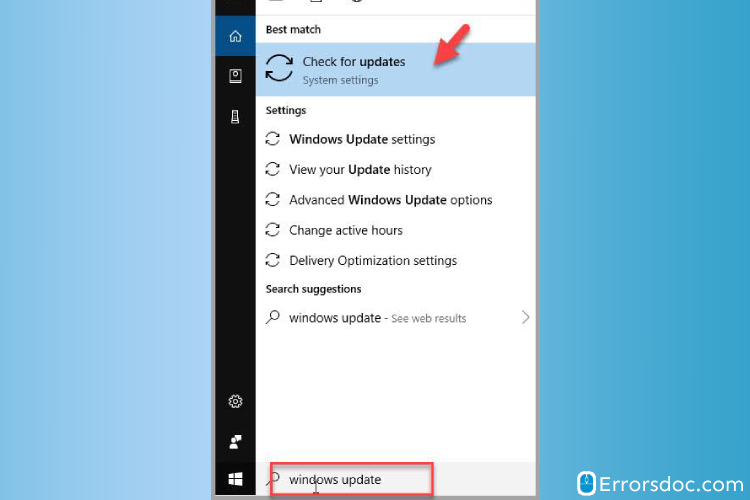
- Once you have done so, the Update dialog box will be there on the screen
- In case you witness any updates that are pending, just make sure to update them all.
Solution 6
Repair the Windows registry that may have occurred:
- Turn ON your system to begin
- Now click on the Start option that is on the extreme bottom-left corner of the screen.
- Now type command
- Hit these keys: Control, Shift and Enter (please keep in mind to press these together)
- Now the process will begin that will clean up the disk. Just make a selection on the temporary files once the process starts
- After that just select on the files that you wish to remove by clicking the checkboxes in front of them.
How to fix Norton Security error 8504 and 101?
Fix the Norton security error 8504 and 101 by following the steps mentioned below:
- Start by Turning ON the system
- Now make sure that you have an internet connection to execute the step mentioned below
- Browse to the official website of Norton
- Now download the Norton Remove and Reinstall tool
- Once you have downloaded the file make sure you save the file
- Go to the downloads window by hitting Ctrl + J key together
- Locate the NRnR logo and double click on it
- Once you are able to witness the license agreement, Click on Agree after reading the agreement
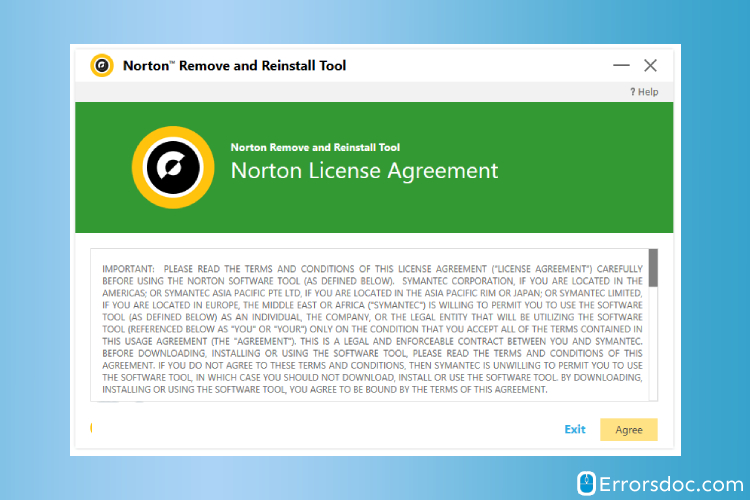
- Make a selection on the option of Advanced Options
- Now select Remove Only
- Hit the option of Remove
- Click on the Restart Now option
- You must follow the on-screen instructions after your system has been restarted.
Hopefully, the Norton internet security error 8504 and 101 have been resolved.
In case the issue of the “Norton security error 8504” series has not resolved with the solutions mentioned above then try contacting a professional. You do not have to worry about looking for an expert as the experienced technicians at ErrorsDoc can help you resolve this error via chat itself. The professionals at ErrorsDoc are experienced and well-versed with such situations. You can reach out to them for any kind of issue faced with your laptop and system.