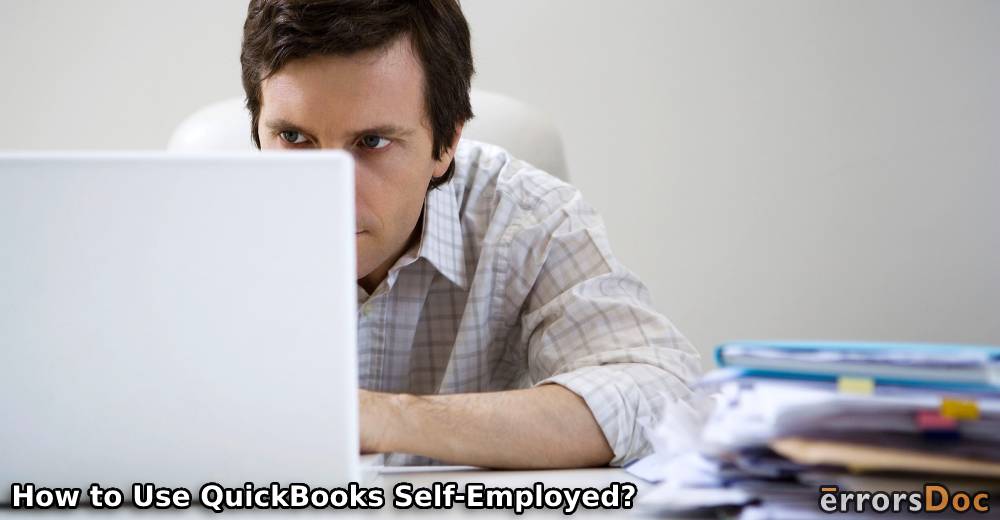QuickBooks Self-Employed is accounting software that is usually recommended for sole proprietors and freelancers. This is a version of QuickBooks that works best for those individuals who may not need separate business and personal accounts. QB SE has been featured with the ability to manage transactions, make tax profiles, create and make invoices, run online banking, etc.
For using the numerous features of the software, you may want to find out how to use QuickBooks Self-Employed. The usage of the software from your browser and through its app has been described here. You can also know why you should be using QuickBooks SE.
An outline of this blog has been shown here. Questions relating to QuickBooks Self-Employed like how to use it, its features and benefits, etc., can be found in this outline.
What is QuickBooks Self-Employed?
QB Self-Employed is a version of QuickBooks. It has been made for recording the income of self-employed individuals. By using QuickBooks Self-Employed, expenses can also be recorded. The accounting software can enable you in tracking mileage and maintaining tax information. It can be used via your internet browser. To experience more convenience, the software can also be accessed on mobiles through its application.
Who should be Using QuickBooks Self-Employed?
The name of the QuickBooks Self-Employed software indicates the kind of users who can prefer using it the most. When it comes to using QuickBooks for self-employed, this is the best version to pick. Sole proprietors can organize their work better with it. Freelancers, providing any kind of services/products, can usually be categorized as sole proprietors.
This version of QB is also suitable for those who are involved in doing business and don’t have separate accounts. So to say, such individuals may not require different accounts for business and personal transactions or expenses.
Features of QuickBooks Self-Employed
For making your work convenient and organized in many ways, QuickBooks Self-Employed has been built with interesting features. The 7 best features of this accounting software have been provided below:
- Manage Transactions
With QB Self-Employed, transactions can be managed with ease. The received payments and your expenses can be manually entered. Additionally, documents such as receipts, invoices, etc., can be uploaded or scanned. Even when this is manually done, no difficulties shall be faced by the users.
- Track Business Mileage
The software is built with an option to track business mileage. This type of mileage is an expense that may not get properly recorded. It is tax-deductible and mainly relates to business trips.
- Helps in Making a Tax Profile
Users often require a tax profile. It will be of use to learn that this profile can be made using QuickBooks Self-Employed. The profile can incorporate every piece of information that is needed for the calculation of tax bills on a yearly basis.
- Managing Invoices
There is an option of creating your invoices as well as managing them in QB Self-Employed. In addition, you can manage a track of the bills that have been paid and who has paid them. Certain users prefer this version of the accounting software for keeping a track of outstanding bills too.
- Online Banking
QB SE has been attributed with online banking. As a self-employed individual, you may wish to add a large amount of data. Adding it can take much time. Quickly assisting you with the task, the online banking feature can be used for saving time.
- Run Your Financial Reports
For reviewing your transactions, you can run all your financial reports with QuickBooks SE. The details of the transactions can also be accessed through these reports.
- Directly Export Tax Information to TurboTax SE/Live
Most importantly, this version of QuickBooks allows you to send the tax information to TurboTax Live/Self-Employed. The information can be directly exported to TurboTax SE as a time-saving measure during the tax season.
How to Use QuickBooks Self-Employed?
For using QuickBooks Self-Employed, you can begin with syncing either your credit card or bank account. For this, a screen mentioning Connect Your Banks and Credit Cards will be available in the software. After this, the categories can be set for your transactions. If you wish to apply any rule, then that can also be added. As per your requirement, you can download the mobile application for QuickBooks Self-Employed. Soon, you will be able to use the accounting software for managing miles, creating invoices, etc.
The users of QuickBooks Self-Employed can know how to use the software in more detail by reading these directions:
- In QuickBooks Self-Employed, go to the screen for “Connect Your Banks and Credit Cards”.
- Sign in for syncing the account of your bank.
- Transactions of 90 days will be downloaded by the software. For the bank as well as credit card accounts, this feature will be useful. Also, whichever account you are using for your company, you will be able to set it up using the software.
- Click on “Add Rule” for all the transactions.
- Choose the category for “Expense” or “Income”.
Note: In the future, the chosen category will be applied to the transactions that are similar.
- Select “Also Apply to Past Transactions”.
- Now, you can look for the QB Self-Employed application if needed. It can be downloaded on both Android and iOS apps.
- After this, you can select “Miles” for managing the same. In addition, you can manage the taxes and prepare invoices.
How to Use QuickBooks Self-Employed Application on Apple and Android Devices?
The QuickBooks Self-Employed Application is mainly for sole proprietors and freelancers. It can be used for using the various features of QB SE on your mobile and similar devices. The app is suitable for Android as well as iOS device users. It can be used by downloading it from the Google Play Store or iOS App Store.
To know more about how to use QuickBooks Self-Employed app on Apple and Android devices, read further.
- On your Android device, run “Google Play Store”.
- Press the “Search” icon.
- Write “QuickBooks Self-Employed: Track Mileage & Receipts”.
- Tap on the “QuickBooks Self-Employed: Track Mileage & Receipts” application when found.
- Press “Install”.
- After the installation, press “Open”.
- Log into your “QuickBooks SE” account.
Note: On iOS devices, open “App Store”. Look for “QuickBooks Self-Employed: Track Mileage & Receipts”. Select “Get” and press “Install”. Then choose “Open”. Now you can sign into QB SE.
Followed by logging in, you can start tracking your expenses and business mileage, send invoices to clients, and more.
Why should I Use QuickBooks Self-Employed?
Using QuickBooks Self-Employed should be preferred for its innumerable benefits. Some of these benefits have been given as follows:
- The ease of operating QB Self-Employed is a major advantage of it. It offers users to navigate through its portal and understand its usage in a simple manner.
- Preparing, sharing, and keeping a track of the invoices can be done on a single portal.
- Software like this one can be set up within a short time period.
- Submitting your quarterly taxes on time is an important benefit of using this accounting software.
- The QuickBooks Self-Employed mobile application is available for accessing the software on the go. The application can be installed on iOS as well as Android devices.
- To auto-track your expenses and mileage, QuickBooks SE is a recommended software.
- The software being cloud-based, you can access it via various devices that come with internet connectivity.
Heading towards the End
There are several versions of QuickBooks for different user types. QuickBooks Self-Employed is one such version that has been specifically designed for sole proprietors. Given the availability of its various features, freelancers can manage their invoices, tax profiles, business mileage, etc. For using QB SE, we explain how you can sign up and set up categories, rules, and more. For Android and iOS users, we suggested how the QuickBooks Self-Employed app can be downloaded. With all of this information relating to the software, managing your business should get easier and well-organized.
QuickBooks enables you to make invoices and set up email to do your work. You can see here how to create an invoice in QuickBooks. With this blog, you can check how to set up email in QuickBooks.