The ‘how to recover Gmail password?’ question is easy for regular users while tricky as hell for those who are new to this popular email service provider. This is why we bring to you this cool guide to help you crack the mystery with some effective methods. Here we go:
How Can You Recover Your Gmail Password?
There are several scenarios wherein you want to change your Gmail password. First when you wish to change the password for security purposes. Although in this case, you know the old password. In another case, you wish to reset a password when you have forgotten it. Or there may be a situation when you try to log in to your old Gmail account and you are confused about what password you have set before.
So if you want to learn how to recover forgotten Gmail password, you can find here the simple ways to do that using a recovery email address, phone number, or answering security questions.
Different Ways To Recover Gmail Password?
As mentioned earlier, there are a number of ways that you can follow to recover the Gmail password. In this guide, you will discover the answer to the following questions:
- How to Recover Gmail Account Password with Phone Number?
- How to Recover Gmail Password Without Phone Number?
- How to Recover My Gmail Password Without Phone Number and Email?
If any of the above-mentioned questions has occurred in your mind then you should read this guide to get the best solution. By following this blog, you will know how to recover my old Gmail account password or how to recover forgotten Gmail password then you can go through the following ideas one by one.
How to Recover Gmail Account Password with Phone Number?
Most people tend to forget their passwords. If you too have forgotten and now want to know how to recover Gmail account password then you can do it by adding your phone number. This will provide you a verification code by adding you can create another password safely. To understand better, you can follow the steps mentioned below on how to recover Gmail password with phone number.
- To get started, you need to open your Gmail account on your web browser.
- Next to this, you can enter the email address and hit the Next option.
- Since you have forgotten your password so you can hit the Forgot Password located below the password field.
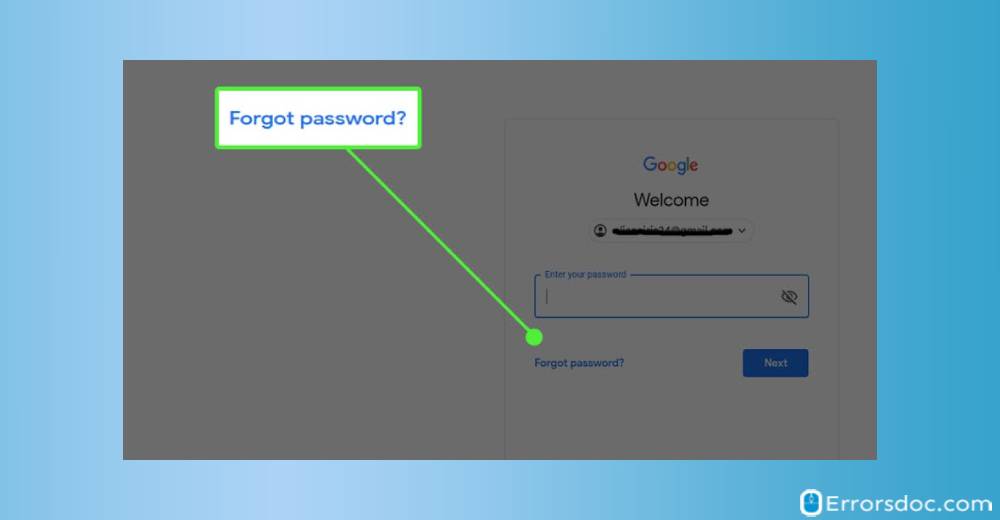
- At this point, you can select the Try Another Way on the Account recovery page.
- Here, you will see the Get a Verification Code step which means you have to add the phone number through which you have registered your Gmail account.
- Once you enter the phone number, you can click on the Send button. This will send you the verification code on the registered mobile number.
- After this, you are required to enter the code in the verification box and click on the Verify button.
- Now, you will have the option to create a new password.
- When you are done creating the new password, you can log in to your Gmail with this new password.
So if you are thinking how can I recover my Gmail password, the above-mentioned steps are best and easy to follow.
How to Recover Gmail Password Without Phone Number?
There are times when you do not even remember the registered phone number. In this scenario, you can simply take another path to recover the Gmail password. To recover Gmail account password without phone number, you can use the recovery email.
If you are curious to know how to recover Gmail password without phone number then you can go through the following steps mentioned below.
- Make sure that you are on the Gmail account sign-in page.
- Then, you can enter the email address and click on the Next button.
- To recover the password, you can click on the Forgot Password option located below the password field.
- This will show you the Account recovery page. Here, you can click on the Try Another Way option.
- After this, you can add the recovery email address that you have added before.
- After entering the email address, you can hit the Send button. On this alternate email address, you will get the verification code that you need to copy and enter in the verification box and hit the Next button.
- Once you do so, you will have the option to add a new password that you can use to log in to your Gmail account.
This is how you can recover a password without a phone number but with a recovery email address. So if you are thinking how do I recover my Gmail password without a phone number then you can follow the steps mentioned above.
How to Recover My Gmail Password Without Phone Number and Email?
If you are not aware of any recovery email address and the phone then you do need to worry, we have a solution for that too. If you want to know how to recover Gmail password without any information, let us walk you through the following steps.
- First of all, open the Gmail account on your web browser.
- Then, you can enter the email address that you use to log in to your Gmail account. Once you enter your email Id, you can hit the Next button.
- Then, you can hit the Forgot Password option located below the password field.
- This will open the Account recovery page where you can select the Try Another Way option.
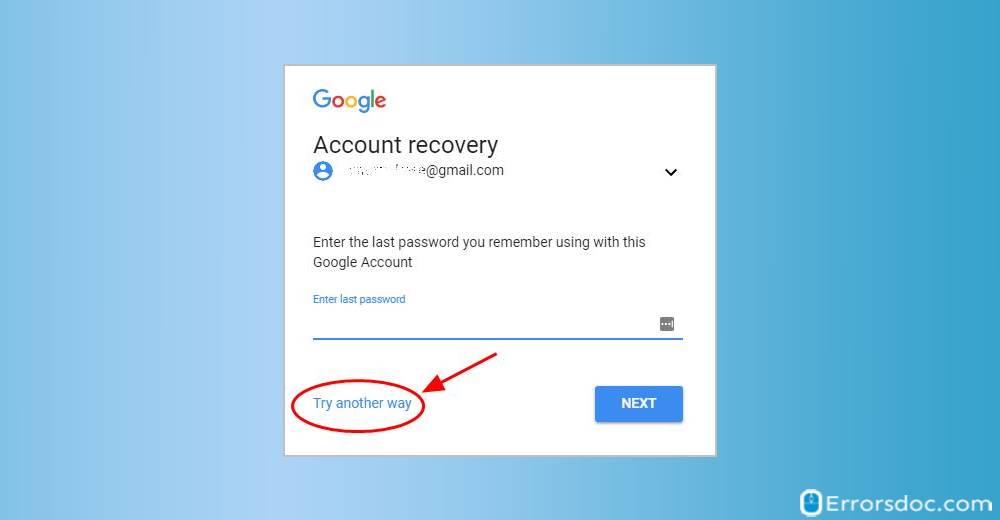
- Since you do not know the recovery email address and the account password so you can here answer the security questions that you have answered at the time of creating a new account.
- When you are done answering the security questions, you will see the page where you can enter the new password.
- Here, you can create a new password and access your Gmail account with this password in the future.
Security questions are the best way to reset the password. Therefore, it is recommended that you choose the security question when creating an account for password recovery in the future. So if you have a question on how to recover my Gmail account password then you can follow the above-mentioned steps to reset the password.
Conclusion
The process of resetting the password is simple. All you got to do is follow the aforementioned steps. You can reset the password using the recovery email or phone number. Besides that, you can go with the security questions in case you are not aware of the recovery email or phone number. Then, you can create a new password to access your Gmail account.
Apart from this, we have covered other blogs on Gmail issues such as how to delete my Gmail account permanently. Also, read how to configure Gmail on Apple Mail.
