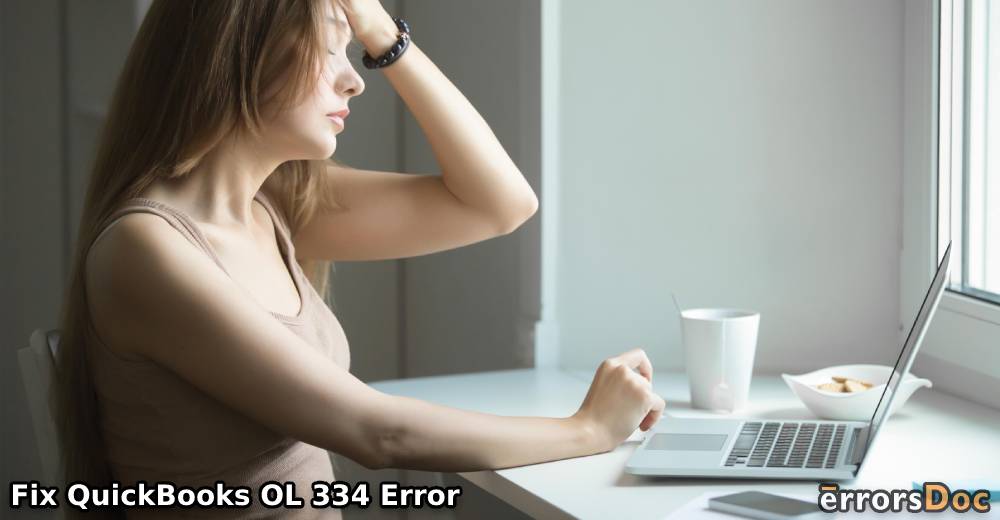Error QuickBooks 334 generally crops up while updating bank accounts through online services and performing online banking transactions. This error is also known as a bank feed error as it occurs when users enter the wrong pin beyond the allowed limit.
If you are constantly facing QuickBooks error 334 then we will help you to fix these banking errors. The following guide covers all major causes of QuickBooks error OL-334 and explains methods to fix them effectively.
What are the Major Causes of QuickBooks Error 334?
Error QuickBooks 334 mainly occurs due to online banking issues. However, there can be several reasons that lead to an OL- 334 error. These are as follows:
- Bank server issues.
- New bank updates.
- Internet connection issues.
- Corrupt company files.
- Deleted files.
- Outdated operating system or QuickBooks version.
- Downloads with inaccurate format while importing or exporting.
- Improper configuration of an online account in QuickBooks Software.
- Disabled services such as Bill Pay service.
- Wrong login credentials.
- Establishing a connection using an inactive account.
- Unavailable or under maintenance server.
- Bank unable to identify the account information.
Important Details to Consider
Before jumping on to the solutions to fix OL 334 QuickBooks error, there are a few things one must take care of.
- Check your internet connectivity because you are required to stay connected while downloading online banking invoices and transactions.
- Verify the firewall settings and recheck the security configuration.
- Check if you have the latest QuickBooks version. If not then download the supporting version and after that check if the error still exists.
- Verify whether the transactions are successfully downloaded from the Bank to the company file folder. If not it is recommended that you contact the Bank and ask them to perform the account verification.
- Before performing troubleshooting ensure that you are log in to your account from another system or any online website. To perform this, you need to recheck the bank feeds folders including the Connlog.txt file to monitor connection failure logs so that these messages will be shown to the bank for getting assistance regarding the error. Contact the bank and ask them to troubleshoot the error.
After following all the aforementioned instructions, if you still receive the same error notification then you must perform the following troubleshooting solutions.
How to Fix OL Error QuickBooks 334?
To fix QuickBooks error 334, you need to execute a number of solutions. By enabling TLS 1.2, you can repair the banking error. Besides that, you can reactivate the bank account from QuickBooks and create a new company file. This will surely help you to get rid of OL error QuickBooks 334.
If you have no clue how to perform these methods manually then we will take you through the step-by-step instructions. Here we go:
Fix : Turn on TLS 1.2
Since it is a banking issue so the very first action is to configure the Internet Explorer settings. From the Internet Options, you can locate the TLS and make sure that TLS 1.2 is enabled and TLS 1.0 is disabled.
Here are the steps for that:
- Open the latest version of Internet Explorer 11.
- You will spot the gear icon on the upper right section of the Internet Explorer. Click on it.
- Go to the Internet Options and hit the Advanced Tab button.
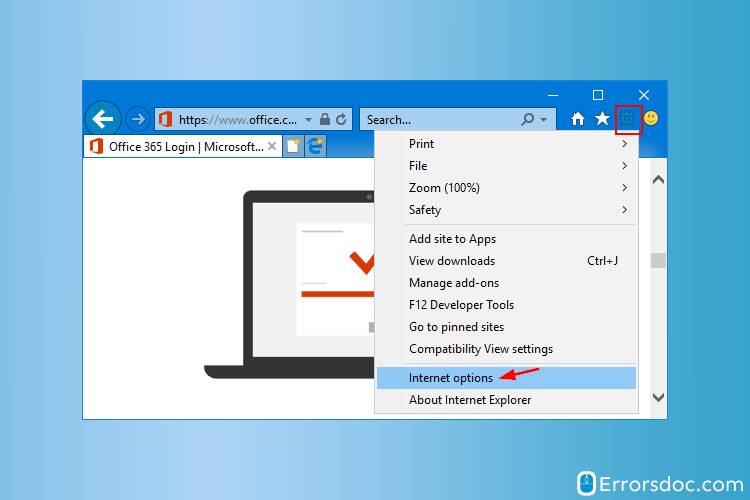
- You will now find the security section here. Keep scrolling down until you spot the TLS 1.0 and USE TLS 1.2.
- Uncheck the USE 1.0 and check USE TLS 1.2.
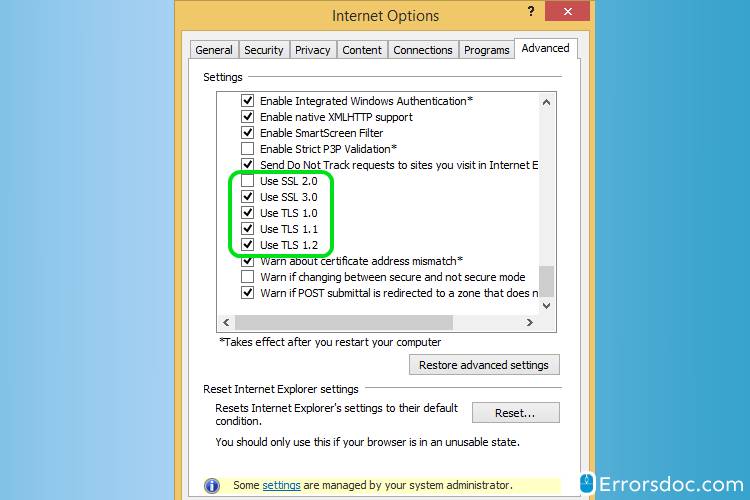
- Apply all the changes and click Ok.
- Restart the system.
As you enable TLS 1.2, there are chances that the problem gets resolved. If it does not, check out another solution.The problem will be resolved. If it does not, check out the following solution.
Fix 2 : Perform the bank feeds deactivation and reactivation process
In this method, we suggest you deactivate and then reactivate the bank feeds. This can be done via the Chart of Accounts menu in the QuickBooks account.
To deactivate, follow these steps:
- Locate list and then select Chart of Accounts.
- Right-click on the option named account associated with the error.
- And then choose Edit Account.
- Hit the Bank feed settings button.
- Click on Deactivate all services.
To Reactivate follow the below steps:
- Discover Chart of Accounts in the list option.
- Click on the account linked with QuickBooks error code OL-334 and after that click on Edit Account.
- Hit on Set up Bank Feeds and select Yes.
- Now enter the required details and proceed.
- Select the connect option.
- The software will display entire bank account details. Explore it and then link it with an existing account.
- Hit on the Next option.
Once you are done reactivating the bank feeds, you can log in to the banking website and verify if you still encounter QuickBooks error 334.
Fix 3: Create a new company file
By creating the new test company in QuickBooks, you can add your bank account to that. Thereafter, you can download the new bank feed transactions. This will help you to verify your bank account.
- Navigate to the QuickBooks Company file menu.
- There you will find the New Company tab.
- Select it and hit the Express Start button.
- After this add the bank account which is facing the issue.
- Set up the account for bank feeds on this recently created company file.
- Try to download the bank feed transactions to verify this account.
This way you can fix the QuickBooks error 334. Make sure you check if the error persists again. If it actually does then you should put the blame on the bank for the problem.
To Wind Up
QuickBooks error 334 is a very common connection error that you can fix by implementing the aforementioned methods. Yet you find any issues with your online banking error then you can wait for a while to let your bank repair the issue (especially if your bank is responsible for the error).
Apart from this, if you are facing Quickbooks error H202 then read this guide to find the best solution.
Frequently Asked Questions
QuickBooks error 334 is a common banking error that may appear due to a poor internet connection or when the internet setting is misconfigured. Your bank website can also be responsible for the errors. In such a situation, you can either wait for the error to be resolved or contact your bank to know about the error.
Viewing the banking error can be caused by your bank server. However, there can be other reasons that may be responsible for the error such as new bank updates, internet connection issues, corrupted company files, deleted files, outdated operating system, or QuickBooks version, wrong login credentials, and more.
By configuring your internet settings such as enabling TLS 1.2 protocol, you can easily fix the banking error. Besides that, you can reactivate the bank account from QuickBooks and create a new company file to repair banking errors.