While streaming your favorite movie or TV series on Netflix, you may have come across to an error message reading Netflix error code M7355. It looks like the following on your TV screens:
| Whoops. Something went wrong…Netflix Video Player Unavailable We’re having trouble Netflix on your browser. Please make sure you are on an official version of Chrome. Error code M7355 Netflix |
Netflix M7355 error can occur due to various reasons such as by using an outdated web browser or the browsers not supported by the Netflix platform. In this article, we will enlighten you on how to troubleshoot error M7355 Netflix on your Windows as well as OSX operating systems. Let’s discuss these reasons in detail to understand its prime causes.
Outdated Web Browser
Error M7355 Netflix error occurs while streaming Netflix on your browser if you have missed the regular updates for your web browser.
Unsupported Web Browser
Web browsers such as Vivaldi, Brave, UC, QQ, and Baidu are prone to M7355 Netflix error. There are certain web browsers that help you get rid of any playback error while supporting HD quality content from your Netflix. These include Google Chrome, Safari, Microsoft Edge, and Mozilla Firefox.
Netflix error code M7355 – How to troubleshoot in Windows OS and Mac OSX
Troubleshooting M7355 Netflix on your Windows PC is all about updating your web browser or, maybe using an alternate browser that helps get rid of this error. Let’s understand all the troubleshooting steps one by one :
Fix 1 – Update Google Chrome
To stream Netflix on Google Chrome, it requires version 64 or higher to avoid Netflix error M7355-1204. To verify what version are you using for Google Chrome and to update the latest version, do the following :
- Select the menu icon (three vertical dots) from the upper right corner of your browser.
- Choose to click the Help option.
- Select About Google Chrome, that helps you trace its version.
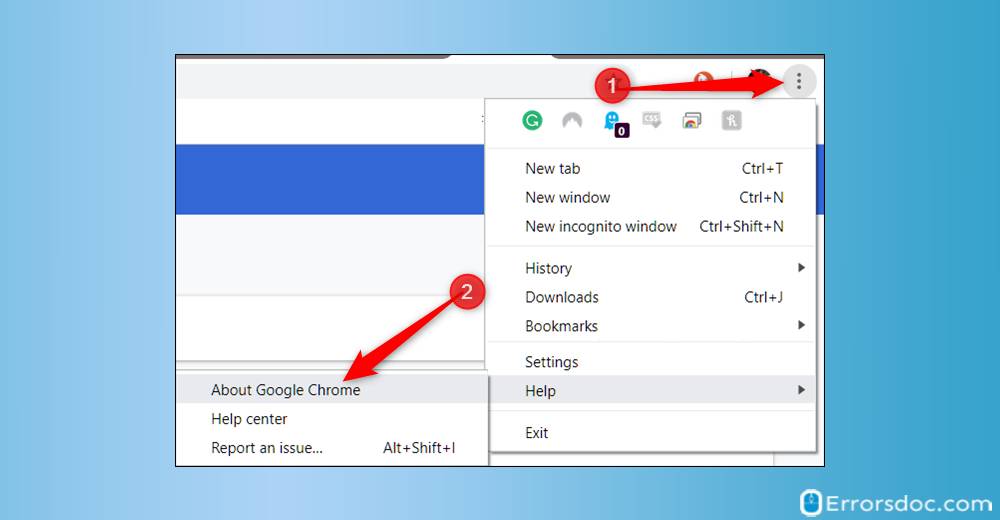
- Chrome will ask to click on the option ‘Automatically install available updates’.
- Select Relaunch to complete the update process.
- After completion, launch Google Chrome and try Netflix again.
In case you’re using Google Chrome version 64 or higher or if no updates are available, continue all the troubleshooting methods listed below.
Fix 2 – Wait! Are you still using Windows XP?
If you’re still living in the era of Windows XP and trying to stream Netflix on your Google Chrome, there are 200 percent chances that you are going to experience Netflix error code M7355. In that case, either launch Netflix on the internet explorer or you’ll require ‘Plug and Play’ devices (Chromecast, Amazon Firestick, etc) to resort to streaming.
If this is not your resolution, continue troubleshooting below.
Fix 3 – Reinstall Google Chrome
At times, the way to get rid of the M7355 error code on Netflix is to uninstall Google Chrome and then reinstall it again.
Follow these steps to uninstall Google Chrome :
- On your PC, close all the Chrome windows and tabs.
- Click on the Start Menu and then Settings.
- Choose to click the Apps option.
- Under ‘Apps and features’, locate and click Google Chrome.
- Click Uninstall.
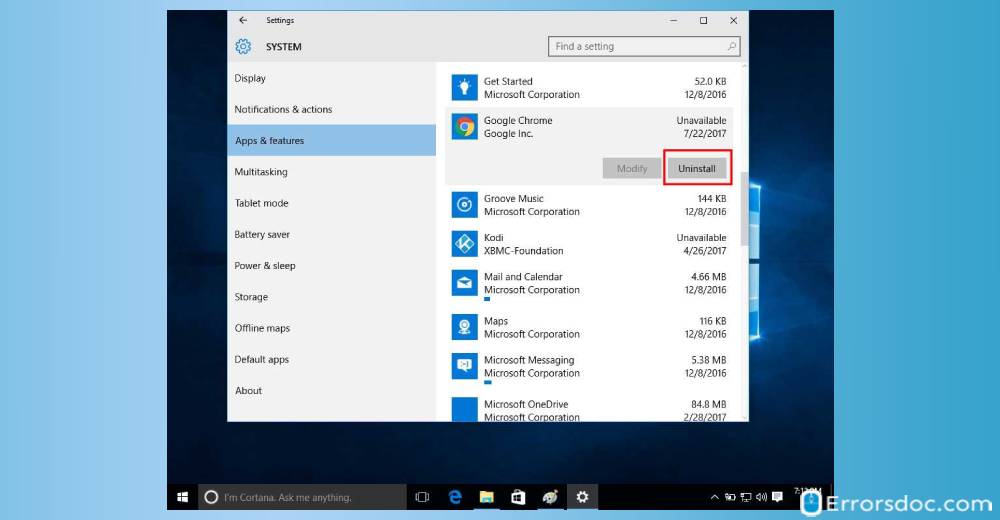
- A prompt window will appear where it will ask you to delete your profile information, bookmarks, and browsing history. Click to select, ‘Also delete your browsing data’, if you want to delete all of that.
- Click Uninstall to save changes.
Once uninstalled, do the following to reinstall Google Chrome :
- Download the installation file.
- A prompt window will appear to seek the user’s permission, click Run and Save.
- Double-click the download button to begin the installation.
- Once Chrome is installed, connect to Netflix to see if it is working well.
Fix 4 – Try to use an alternate browser or device
If you continue to experience Netflix error code M7355 on Google Chrome, you can choose one of the compatible browsers from the list :
- Microsoft Edge on Windows 10.
- Internet Explorer on Windows 7, 8, and 8.1.
- Safari on Mac OSX.
If a web browser is not the concern, you can try Netflix enabled devices, in other words, ‘Plug and Play’ devices such as Chromecast, AppleTV, or Amazon Firestick to watch Netflix on your PC or TV.
Moreover, If you continue to experience Netflix error code M7355 or any other playback issue like Netflix error code M7121-1331, Netflix error 2-5, etc on any streaming device, give our technical team a chance to serve you. We all believe in providing a customized solution according to your streaming device.
