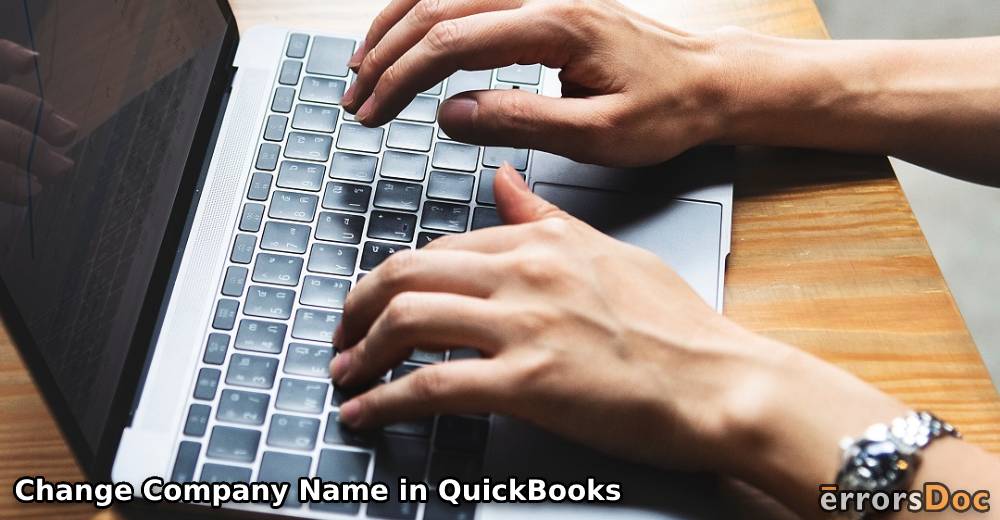Companies can change their names when there is a merger. Also, certain companies may decide to sell new products or services. This is another scenario in which businesses can think of getting a new name. When this change has to be reflected in Intuit QuickBooks, there is flexibility to introduce this change. Interestingly, there are several versions of the accounting software on which this change can be done. You can change the company name in QuickBooks Desktop Payroll Standard, Enhanced, Basic, Assisted Payroll, QBO, and QBO Plus. Also, in the year versions of QB like 2016, 2017, 2019, etc., the legal name of a company can be changed.
Know more about the topics covered here by reading the following:
- How Do I Change My Company Name in QuickBooks?
- Option 1: Adding a New Company Name in QB
- Option 2: Change Your Company Name in QuickBooks Email Messages
- How to Change Company Name in QuickBooks Desktop?
- Option 1: Changing Business Name in QuickBooks Desktop Payroll Standard, Enhanced, or Basic
- Option 2: Change Business Name in QuickBooks Desktop Assisted Payroll
- How to Change Company Name in QuickBooks Online?
- Option 1: Adding Your Company’s New name to QBO
- Option 2: Changing Company Name in QuickBooks Online Plus’ Location List
- How Do You Change the Company Name in QuickBooks 2016, 2019, 2018, 2017, 2015, 2014, 2013?
Note for Readers:
- When the name of a company is changed in reality, it has to be changed at different places in the accounting software. First, it has to be changed in the “Company Name” section.
- In QuickBooks’ “Legal Name” section, the changes should reflect especially when communication has to be done with governmental institutions. It should be known that when this section has not been filled, the actual name of the company will be shown as its legal name as well.
- The “Email Messages” option allows you to change the name of the company in QB. Changing it in this part is essential as your emails will be received by your customers. Therefore, they should be notified which company is sending the email.
- There is an option of “Location List” in QuickBooks Online Plus. In this option too, the changes to the company’s name have to be added.
How Do I Change My Company Name in QuickBooks?
Your company’s name in the QuickBooks program can be changed using the Company option. To reflect this change in the email messages of QuickBooks, you can visit Account and Settings via the Gear-like symbol. While you make the changes, ensure that they are saved. After doing so, when Intuit QB is used for executing the tasks of your company, its new name will be shown.
You can read more about how to change a company name in QuickBooks in the upcoming sections.
Option 1: Adding a New Company Name in QB
To change your company name in QuickBooks, you will find the option of Company. On selecting it, you will see My Company. Use this option and then locate the Edit icon. Using this icon, head to Company Information. In Legal Information, you can add the new name of your business. Then the changes can be saved.
- In QB, click on “Company”.
- Opt for the “My Company” option.
- Press the icon of “Edit”.
- In “Company Information”, go to the section of “Contact Information”.
- Select “Legal Information”.
- Provide the new name of your company.
- You can also add your company’s address.
- Now, press “Ok”.
Additional Information: When your company’s name changes, you may be required to make changes to many other things. You may have named your files on the basis of your company’s name. Thus, when the company’s name is changed, the names of these files may also have to be changed. Considering this, to change your company file’s name in QuickBooks, you can get help here.
Option 2: Change Your Company Name in QuickBooks Email Messages
It is understood that as a company adopts a new name, its email messages will be needed to display that name instead of the old one. To get the new business name displayed in your email messages of QB, you can open Account and Settings. Visit the Sales option. You will find a Pencil button in the section of Email Message. Press it and change your company’s name.
A user can know more about how to change a company name in QuickBooks via these directions:
- Tap on the “Gear” button in the software.
- Navigate to “Account and Settings”.
- From here, go to “Sales”.
- On reaching the section of “Messages”, push the button of “Pencil”.
- In the section of “Email Message”, the name of your company can be changed.
- For keeping the changes, push the “Save” tab.
- Now, tap on “Done”.
How to Change Company Name in QuickBooks Desktop?
QuickBooks Desktop comes with the flexibility of adding a new name to your business. In different versions of QB Desktop like Basic, Enhanced, Payroll Standard, and Assisted Payroll, the company’s name can be changed. Since the versions are different, there are certain variations in the steps followed to change the company’s name in them.
Below, you can find separate methods that explain how you can change the company name in QuickBooks Desktop’s different versions.
Option 1: Changing Business Name in QuickBooks Desktop Payroll Standard, Enhanced, or Basic
In the versions of QB Desktop like Payroll Standard, Enhanced, and Basic, you can choose Company and then opt for My Company. Tap on the Pencil icon and head to Legal Information. The new name of your business can be inserted here. Press the Ok tab to save the new name. By doing so, the legal name of your business/company will be changed in QuickBooks Desktop Payroll Standard/Enhanced/Basic.
Below, we have given the steps to change the company name in QuickBooks Desktop’s versions:
- Start “QuickBooks Desktop”.
- The “Company” option has to be selected.
- Now, move to “My Company”.
- Locate the button for “Pencil”. Then press it.
- Go to “Legal Information”.
- Fill in the legal business name of your company. This name should be the new one.
- Click on “Ok”.
Additional Information: Along with the change of name of your company, its address may also have been changed. In QuickBooks Desktop, you can change both the company’s name and address. With the help of the “Pencil” icon, you can make changes to both of them.
Option 2: Change Business Name in QuickBooks Desktop Assisted Payroll
Coming to the method for changing your business’ name in QB Desktop Assisted Payroll, a form has to be obtained and submitted. This is the Assisted Legal Name Change Form. It is provided by Intuit QuickBooks. It will carry several fields. You need to fill them and then take a printout of this form. In the final step, you are required to submit the form after successfully uploading it.
- Find “Assisted Legal Name Change Form” of Intuit QuickBooks.
- Fill in all the fields of the form.
- For changing the name of the Intuit account, select the box for “New Fax Number”.
- Take a printout of the form.
- Upload the form and submit it to Intuit QuickBooks.
When payroll will be used in this version of QuickBooks Desktop, changes in the name will auto-reflect.
How to Change Company Name in QuickBooks Online?
For the purpose of changing the name of a business in QBO, the Gear icon gives an easy option. It helps you in using the Edit button to change its name. If you are a user of QuickBooks Online Plus, then the new name will have to be mentioned in the Location List. At present, this feature is available only in this version of QBO. The Gear icon can again be used to change the company name in QuickBooks Online’s version.
Option 1: Adding Your Company’s New name to QBO
The users of QuickBooks Online can change the company name with the help of the Gear symbol. Press it to find Account and Settings. Now, click on the Company option and choose Company Name. Make changes to the name via the icon of Pencil. Ensure that the new name has been correctly typed. After this, the changes need to be saved.
- Push the “Gear” symbol in “QBO”.
Additional Information: Should you like to know what more can be done with the “Gear” icon in QuickBooks, please click here.
- Tap on “Account and Settings”.
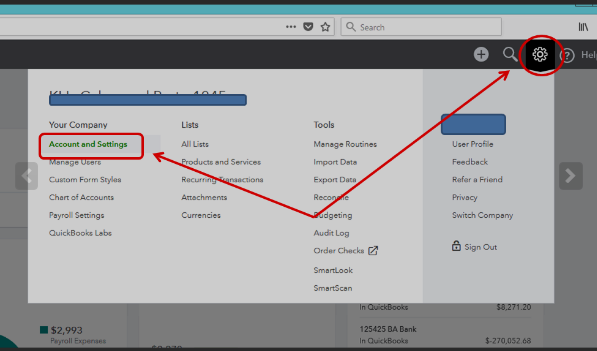
- Head to the tab for “Company”.
- Look for “Company Name”.

- Select the icon resembling “Pencil”.
- Make changes to the name of your company.
- Then press “Done”.
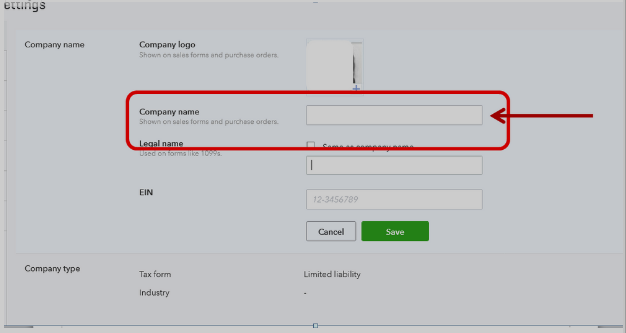
Option 2: Changing Company Name in QuickBooks Online Plus’ Location List
Location List is a feature in QuickBooks Online Plus. When a user wishes to change his or her company name in the Location List, the Gear button has to be pressed. After this, All Lists can be selected where Locations will be found. Pick the location in which the name needs to be changed. Then take the help of the Edit button to go ahead.
- Open “QuickBooks Online Plus”.
- Look for a “Gear” icon. Then press it.
- Choose the option of “All Lists”.
- Click on “Locations”.
- Choose the location where the name of the company has to be changed.
- Tap on the dropdown option.
- Click on “Edit”.
- Tick the following option:
- “This Location has a Different Company Name When Communicating with Customers”
- Provide a new name for your company.
- Now, press the “Save” tab.
How Do You Change the Company Name in QuickBooks 2016, 2019, 2018, 2017, 2015, 2014, 2013?
This section discusses how to change your company name in QuickBooks 2015, 2013, 2014, 2016, 2017, 2018, or 2019. To go ahead with this purpose, you have to open this accounting software and tap on the Company information. Following this, choose My Company to start using the Edit option. Soon, you will find an option for writing your company’s newly adopted name. Then in the year version of QuickBooks, the new name will begin to get reflected.
- Run the year version of QuickBooks.
- Select the option that states “Company”.
- Visit “My Company”.
- “Edit” needs to be clicked on.
- Going to “Company Information” is the next step.
- Find “Contact Information”.
- Click on the “Legal Information” option.
- Start writing your company’s new name.
- Tap on “Ok”.
To Conclude
There can be various reasons to change your company’s name. In software like QuickBooks, your company’s legal information can be edited to accommodate this change. Through the various sections of this blog, you would have received help in adding your organization’s new name. For further help or queries, please make use of our comment section. We will be quick in responding to the same.
The QB software uses a particular location for storing company files. To change where QuickBooks saves the company files, reading this blog will be of use.